Hello, welcome to my blog!!
I want to start out by thanking everyone for the support and nice comments you all leave for me. I truly appreciate the support of this blog!! I enjoy card making and bringing my creations to you, this wouldn't be possible without your support, so again, thank you!!!
***FYI*** All of the items from Gina K. Designs Sparkle & Shine kit are now available as stand alone sets!!! Click on the GK banner located at the lower right side of my blog which takes you directly to her website. Once there, click on "What's New" to find these sets.
I wanted to make you all aware that Black Friday sales and freebies have started at Scrapbookcom!! They have sales, discounts and freebies all week! I have a store banner located at the bottom right side of my blog page that will take you to their site if you would like to check out the sales. Once there, click on the "coupons" button to see the current deals and freebies. *Affiliate links used at no additional cost to you, thank you so much for your support!!
Today I have a fun trifold card for you using a beautiful snowflake border die from Paper Rose Studios. The center snowflake die cut, eggplant cardstock and ink are all from Gina K. Designs. This is a fun card fold and a great way to change things up for a typical A2 card size. Let's get started!!
I will be doing all of my work today on my Tim Holtz Glass Media Mat.
To start, I take a 4 1/4" x 11" piece of Edible Eggplant Cardstock and place it into my Scor Buddy, scoring each end at 2 3/4".
Taking my Snowflake Border Die, I tape it into place using Purple Tape along the bottom edge of my first scored end and run it through my Big Shot Die Cut Machine. I then use my Craft Pick to poke out all of the pieces. ***When die cutting with intricate dies, I place a Metal Adapter Plate under my bottom cutting plate.
Next, I line up the Snowflake Border Die along the bottom edge of the other scored end, again holding into place with Purple Tape and run it through my Big Shot. I poke out all of the pieces then carefully fold each end in towards each other, creasing the folds with my Bone Folder.
Using my Tim Holtz Guillotine Paper Trimmer, I cut two panels out of the white Glitzy Glitter Cardstock measuring 2 5/8" x 4 1/4" each. I then add a strip of Double Sided Tape to the back of the wide edge of my die cut area just above the snowflake border. Next, I add Liquid Glue to the thin edge of the die cut and small dots to the back of the snowflakes. I then place the Glitzy Glitter Cardstock panel over the adhesive and press into place. I repeat this process for the second panel then fold the ends in and place something heavy over them for a few minutes until the glue sets. *I add tape adhesive in addition to the liquid glue for added strength because of the texture on the glitzy glitter cardstock. ***I wanted to note that this glitzy glitter cardstock is very sparkly and beautiful to use for backgrounds and panels, however, I would not recommend this cardstock for die cutting. This cardstock has a vinyl type backing that is very difficult to get clean cuts from. I even tried using a simple circle die and added extra cardstock shims, even then I was unable to get a clean cut.
For the inside of my card, I use my Guillotine Paper Trimmer to cut a 4" x 5 1/4" panel out of Neenah White Cardstock. I then place the panel into my MISTI Stamp Positioner and stamp a greeting and snowflake from the Holiday Tag Sentiments Stamp Set using Edible Eggplant Ink. I add Double Sided Tape to the back of the panel and adhere it onto the inside of my card.
Next, I take the biggest die from the Snowflake Trio Die Set and cut out of Edible Eggplant Cardstock. I also take a die from the Infinity Circles Die Set and cut two circles out of Vellum, running them all through my Big Shot. Using Liquid Glue I add small drops to the back center area of the snowflake die then center over the first vellum die cut and press down to adhere. I then add small drops of Liquid Glue to the back of the first vellum circle where the cardstock shows and mount onto the second vellum circle. ***Because the background is so busy with the snowflake border, I used two vellum die cuts to break it up a little so the large snowflake die would stand out.
Next, I add Liquid Glue to the back of the top half of the large snowflake die and adhere it to the lower center of what will be the top flap of my card. ***If both flaps are open and the card is in the portrait position, the die cut would get mounted to the bottom flap, so when the card is folded up the die cut will be attached to the top flap. I hope this makes sense, I didn't get a photo, sorry!
Taking a piece of the same Glitzy Glitter Cardstock, I place it into my MISTI and prep it with my Anti Static Powder Bag. I then take a sentiment from the Christmas Sentiments Stamp Set and stamp it with Versafine Clair Nocturn Ink. I then add Clear Embossing Powder and heat set with my Heat Tool. Using my Guillotine Paper Trimmer I cut it down into a thin strip. ***Because the ink wasn't drying on this type of cardstock, I embossed the sentiment with clear embossing powder to prevent any ink smearing.
To create some dimension for my sentiment, I take a few thin pieces of scrap cardstock and glue them to the back of my sentiment using Liquid Glue then glue the sentiment across the center of the large snowflake die cut.
To finish, I use my Jewel Picker to add some Dazzling Diamond Rhinestones to the centers of the bigger snowflakes using Liquid Glue and this completes my card.
I hope you enjoyed today's card and learned some helpful tips along the way. This was a fun card to create and I love the results! I love using dies that have intricate designs allowing the background to show through. This die would look great over any type of background technique you create. I will be taking the rest of the week off but will be back on Monday with another fun card project! I pray all of you have a peaceful, happy, healthy Thanksgiving Day, there is so much to be thankful for this year.
If this is your first time visiting my blog, welcome and I hope you return. If you are a returning visitor, thank you so much for your support!
Should you have any questions or comments please leave them in the comments section. I'd love to hear from you and what you thought about today's card.
If you would like to be notified by email each time I post something new to my blog, you can click on the subscribe button at the top of the page. *Be sure to verify your subscription through the email link to activate. There is also a follow button that you can click on located below my profile if you would like to follow my blog.
Thank you for visiting and I hope you come back soon!
Happy Stamping and God bless!!
Jeannie









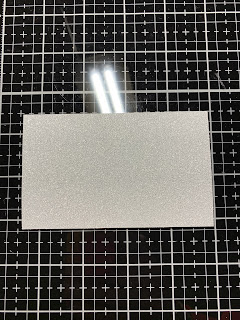
















Comments
Post a Comment