Hello, welcome to my blog!!
I want to start out by thanking everyone for the support and nice comments you all leave for me. I truly appreciate the support of this blog!! I enjoy card making and bringing my creations to you, this wouldn't be possible without your support, so again, thank you!!
Today I have a card that is very dear to my heart. I have recreated a card that was sent welcoming one of our newest grandsons, our rainbow baby, Noah!! We are so blessed to have him join our family and we look forward to all the fun watching him grow. I wanted to incorporate a rainbow with this card so I decided to make a rainbow ink blend. To create this card I use a favorite stencil of mine along with some transparent texture paste to enhance my ink blending. I chose a simple die and sentiment softened by a strip of vellum, allowing the ink blend to be the highlight of my card. The inks I use for my blending are from Gina K. Designs, my stencil and die are both from Simon Says Stamp. Let's get started!!
I will be doing all of my work today on my Tim Holtz Glass Media Mat.
To start I cut a 4 1/4" x 5 1/2" panel out of White Cardstock using my Tim Holtz Guillotine Paper Trimmer. I then taped the Tumbling Hearts Stencil over the top of my panel. Using my Blending Brushes I begin my ink blending with Bubble Gum Pink Ink over the top left corner of my panel fading out a bit to join my next color. For my second color I blend Sweet Mango Ink, blending back into my previous color for a soft blend. I again fade this second color out a bit to join my next color.
For my third color I blend Lemon Drop Ink, blending back into my previous color then fade out a bit to join my next color. I now blend Applemint Ink, blending back into my previous color and fade out a bit to join my next color. For my fifth color, I blend Ocean Mist Ink blending back into the previous color and fading out a bit to join the next color. For my final color I blend Lovely Lavender Ink, blending back into the previous color and this completes my ink blending.
I now use painters tape to securely hold my stencil down. I then add Transparent Gloss Texture Paste to the top of the stencil. Using my Stencil Pal to drag the paste down the entire stencil making sure all open areas are evenly covered with the paste. I then carefully remove the stencil and set my panel aside to dry while I work on the rest of my card. *When using texture paste be sure to clean your stencil and all other tools right away after using with warm soapy water.
Taking my Welcome Little One Die I use the word part of the dies and cut out of Storm Cloud Cardstock then use the shadow part of the dies to cut out of Narwhal Cardstock, running them through my Big Shot Die Cut Machine. Using Liquid Glue I adhere the word die onto the shadow die. I thought the words weren't bold enough so I again cut the word die out of Storm Cloud Cardstock then stacked and glued it onto the previous die cut piece. Adding this second layer helped the words to stand out more. *When using intricate dies I place a Metal Adapter Plate under the bottom cutting plate of my die cut machine.
For a sentiment, I took a piece of Narwhal Cardstock and placed it into my MISTI Stamp Positioner then stamped a sentiment from the Sentiment Strips 2 Stamp Set using Versafine Clair Nocturn Ink. Using my Guillotine Paper Trimmer I cut my sentiment into a thin strip.
Now that the paste on my blended panel is completely dry, I use the second largest rectangle die from the Master Layouts 1 Die Set to trim my panel down, running them through my Big Shot. *In hindsight I would have done this step before blending and adding the texture paste as running it through the die cut machine flattens out the texture paste a bit. To create a backdrop for my greeting, I cut a 2" x 5" piece of Vellum with my Guillotine Paper Trimmer. I then add two strips of Double Sided Tape to each end of the Vellum strip. Next, I remove the release paper from the tape and position the Vellum over my blended panel where I want my greeting to be. I then wrap the left side of the Vellum around the panel and adhere it to the back.
Using Liquid Glue, I mount the greeting die cut to the center of the Vellum and adhere down. I then turn the Vellum over and add Liquid Glue to the back side, only where the die cut is. I can now turn the Vellum back over onto the panel and adhere it down then fold the right side around to the back of the panel. My Vellum strip is now secure on both ends as well as behind the greeting.
Next, I take the layering rectangle die from the Master Layouts 1 Die Set and cut out of Narwhal Cardstock, running them through my Big Shot. I then add Liquid Glue to the back of my blended panel and adhere it onto the gray panel. To add slight dimension to my sentiment strip I add a couple of thin scrap cardstock strips to the back then mount the sentiment under my greeting using Liquid Glue.
Next, I place a 5 1/2" x 8 1/2" piece of White Cardstock into my Scor Buddy and score it at 4 1/4" creating a side folding card base. I then add Liquid Glue to the back of my panel and mount it onto the card base.
Using my Jewel Picker I add Tic Tac Jelly Drop Hearts with Liquid Glue and this completes my card.
I hope you enjoyed this special card! This was a fun card to create and I love the way it came together. Adding the texture paste really brought out the color of the ink blending and gave it a nice shine. The vellum gives a soft touch while allowing the background to show through. It is also a great way to anchor things so they aren't just floating on a background. I hope you all have a great weekend, come back next week for another fun card project!!
If this is your first time visiting my blog, welcome and I hope you return. If you are a returning visitor, thank you so much for your support!
Should you have any questions or comments please leave them in the comments section. I'd love to hear from you and what you thought about today's card.
If you would like to be notified by email each time I post something new to my blog, you can click on the subscribe button at the top of the page. *Be sure to verify your subscription through the email link to activate. There is also a follow button that you can click on located below my profile if you would like to follow my blog.
Thank you for visiting and I hope you come back soon!
Happy Stamping and God bless!!
Jeannie














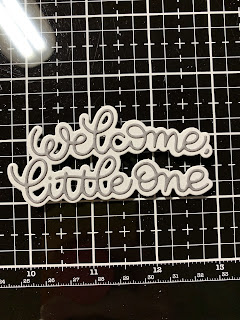

















Comments
Post a Comment